Have you been in trouble of losing important files on a PC hard drive, sd card, or pen drive because of wrong deleting and then found out your important data has gone?
Do you know it’s possible to recover deleted files?
There are many useful ways you can recover your deleted files. Read the whole article and you will learn how to recover your precious data even after deleting it. Well, of course, I can’t guarantee you that your all deleted files can be recovered but there is a good chance of recovering your files which are better than no chance.
Follow those steps to recover your files
Step 1: Stop using your computer or that memory storage device
After you discover that you delete an important file, you should stop using your computer or that specific storage device. If your file was on your computer then stop using it means no more streaming videos or download anything on that partition on which the file was there. This will improve your chance of getting back your files.
This is necessary because when we delete a file from our storage device the file actually still stays in our storage devices but the link of that file is deleted by the computer. So a computer is unable to find those files but if we use powerful recovery tools then those tools can scan our disk and those files.
But here is the trick if we still using the storage device then maybe your deleted files can be overwritten and you lose a chance of recovering them. That’s why it’s always a good idea to stop using your storage device when you found out you deleted some important files.
Step 2: Download a file recovery program
There are various types of recovery programs are available some of them are paid some of them are free. Which type of program choice totally depends on you. Paid software is good and has some advanced features but free software is also capable of restoring your important files.
Recuva is one of my favorite free recovery software. I recommend you to use Recuva portable version or any software you choose to a different drive or pen drive than the one with the deleted file.
#1. Recuva
Recuva is one of the best free file recovery software available. It’s very easy to use and it’s free version effective as any other premium file recovery software out there. Recuva can recover files from hard drive, sd cards, pen drive, and external hard drives. Recuva also supports a vast majority of file formats.
Download link: download_recuva
#2 MiniTool Partition Recovery
If your entire drive or partition goes missing this software can help you get lost data back. This can often happen due to an accidentally deleted partition or maybe some hardware problem like the partition header has corrupted.
MiniTool Partition offers an easy interface, you just have to choose the drive which contains your lost partition and then scan. MiniTool Partition can sometimes show not responding, but wait till it finishes. After it finishes locate your missing partition and click on Finish to restore it.
Download link: mini tool- partition recovery
#3. Disk Drill
Disk Drill is an excellent data recovery software because of its simple design and features. Using the Disk drill-free version you can only recover data up to 100mb. Disk Drill offers to recover data from any internal or external storage devices.
Download link: Disk Drill
# 4. Glary Undelete
Glary Undelete is excellent recovery software. It offers to recover data from hard drives and external storage devices. It has a simple interface and offers you a windows explorer-like folder view. It also suggests how likely a file recovery will be this is one of the interesting features of Glary Undelete.
Download link: Glary-undelete
#5. EaseUS Data Recovery Wizard
EaseUs Data Recovery Wizard is another great tool to recover files. It supports most devices out there from PC to music player and also a large variety of file formats. EaseUs Data Recovery Wizard can also detect partition loss and recovery partition.
It’s a great piece of software but it offers only 500 MB of data in a free version. But this software is really worth it, it’s one of the most powerful recovery software. If you lost only some small document files and previously described software are unable to restore it. You can try this because in that case, 500 MB is more than enough.
Download link: EaseUs Data Recovery Wizard
Step 3: Scan
Use the above file recovery tools to scan for deleted files. This process can take a few minutes to a few hours depending on your drive size. In each software, I discussed above have scan options using which you can scan a specific drive or folder.
Step 4: Restore
When your scan is complete, choose which files you want to recover from recoverable files. Then choose to restore option. Now it’s going to ask you for a specific disk location I always suggest you restore files to another drive because if you found any files are still missing. You can use other recovery tools to search for them without overwriting deleted files.
If you tried to recover lost files but having any kind of issue you can contact me to get more help.
If you have any queries, opinions, suggestions, and feedback tell me in the comments below👇You may also like this
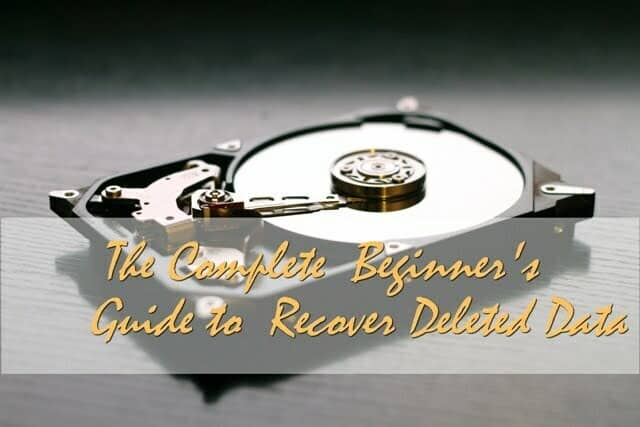
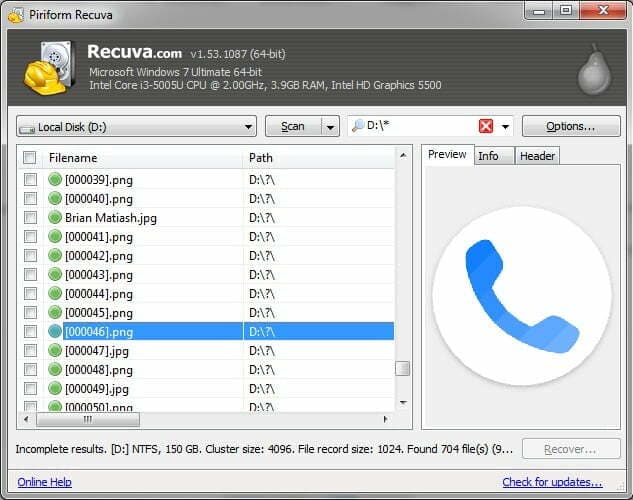
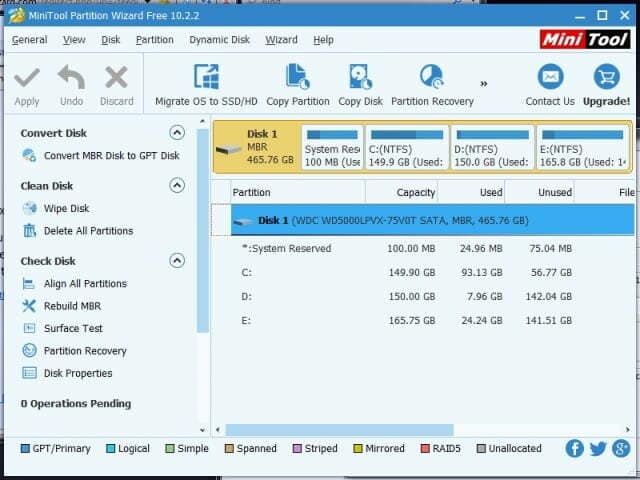

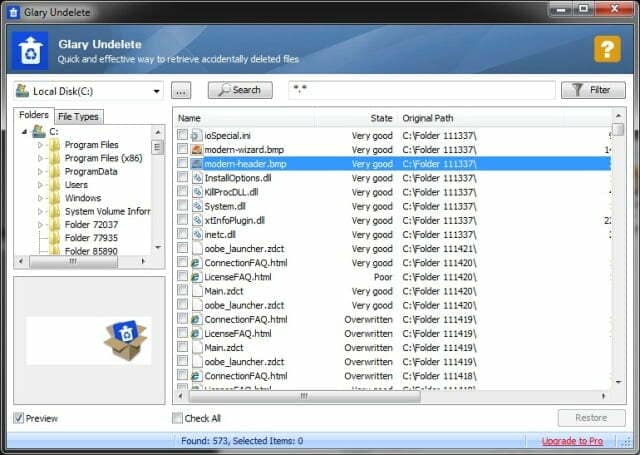
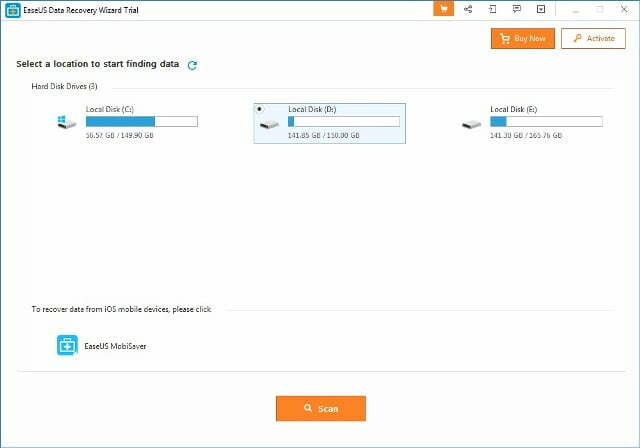


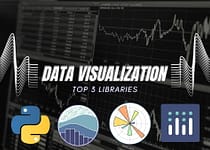

Whoa this is one well-organized and full of detailed post on recovery! I actually went through something similar a few months ago and knowing how to recover is a must!
I'm glad that you found this post well organized and helpful. 🙂
I really like the way you sharing this step by step! my pc i about to die so I'm sure gonna need thi
Even though this is far above my head, I think I could probably do it just by following your step-by-step. Very thorough. My husband is studying IT for school right now, though, so we won't have to test that theory. Great job, though ")
I am so mid level tech savvy lol. This seems like a great idea for my husband. He has a lot of work and music on our computers so I will be sure to pass this along to him!
Really glad to know that you found this article helpful. If your PC having some problem you should backup your important data as soon as possible.:)
Sorry that you could not follow those steps, But if you need any help you can contact me. (^_^)
Sure, thanks for sharing. 🙂
Im not a tech savvy person and these tips are perfect for a noob like me. Thanks for sharing, now I know how to recover the deleted files.
From: Calleigh Keibler
Thanks so much Anup, this is going to be super useful. I have an awful tendency to hit the wrong button and lose my files and some of the techies here in South Africa charge a small fortune to recover them. Thanks again
I am going to save this post as I am sure I will end up doing this sooner and later. Thanks for sharing it in so much depth.
❥ tanvii.com
This reminds me of when I was in college half way through a paper and all of a sudden; gone. Never forget those days. Great post!
These are really good tips! That's a really good tip about not using the storage device immediately once you delete the file. I didn't think about how it could cause more issues.
I never knew I can recover deleted files. I pinned this post so I can use it in the future. So helpful for everyone.
You explain the process so well. It seems really easy to follow. If I ever lose files I should follow this process.
Interesting post. Thank you for sharing, I will have to check that out if I ever need to recover files.
so useful in the situation something terrible happens!
I look forward to refer back to your post when that day will come! It's good to know its possible 🙂
Ulgh I went through this a few years back and needless to say, I ended up having to restore my computer to factory and lost everything. Worst experience ever! Im definitely saving this for the future!
Please tell me anybody used these softwares ? If yes please share your valuable feedback ? Thank you.
I personally use those software's. Those can really help you to recover your deleted files.
I don’t even know how I ended up here, but I thought
this post was great. I do not know who you are but certainly you are going to a famous
blogger if you are not already Cheers!
Thank you very much :). I will be delighted if you subscribe my blog.
I'll try to be. cheers!
Very good you shared these , i been looking for this for my files
I'm glad that you found this helpful 🙂