What is PHP?
PHP is a widely-used general-purpose scripting language that is widely used by web developers. PHP offers to develop static or dynamic websites and web applications. That’s why if you want to be a web developer then PHP is a must-learn language for you.
Why Learn PHP?
PHP( Hypertext Pre-Processor) is a server-side programming language, which can be used to create web pages written in HTML. It’s used on most web pages we see around, like Facebook, WordPress. Worldwide around 7% of software jobs are for PHP developers.
PHP is ranked 6th in the TIOBE programming community index and has grown by 43% on GitHub. To know more about it, check here. In this tutorial, I will share some tutorials which will help you to learn PHP effectively. Those tutorials are designed, to teach you how different features of web pages work. Before starting development with PHP. You have to configure our system. To do this we need the following-
- Web Server
- Database(optional)
- Editor
#1. Web Server
Our web browsers can’t run PHP code like HTML or CSS. PHP is an interpreted language that needs an ‘interpreter’. It’s designed to work on the server-side where the server works as an interpreter that’s the reason why we need a Web Server to learn PHP. There are various free web servers are there which are as –
You just download any one of those web servers and install them. You just need to follow the traditional next method. If you face any problem tell me in the comments. There is also a portable version of that software are present, you can download them from here-
- Portable XAMPP – Download
When using a portable version, before starting the server first time click on “setup_xampp.bat”. This will configure everything locally.
#2. Database:
If you use XAMPP or WAMP both of them come with a MySql database.
#3. Editor:
You can write PHP code in any text editor but I suggest some editors like
Those editors have features like color-coding, intelligent code completion, and source code formatting. Those features can save you lots of time, in case of error finding. After you have installed a web server either XAMPP or WAMP follow as described.
XAMPP: depending on where you have installed, you will need to look through the XAMPP directory and look for the folder ‘htdocs'(e.g. your location can be C:\xampp\htdocs). Here you have to create a new folder for every project.
WAMP: depending on where you have installed WAMP, you will need to look through the WAMP directory and look for the folder ‘www'(e.g. your location can be C:\wamp\www). Here you have to create a new folder for every project.
If everything goes well then your system should be ready to execute PHP code. If you have any suggestions or you are facing any problem tell me in the comments.
You can check my next tutorial to learn how to create a login page using PHP.
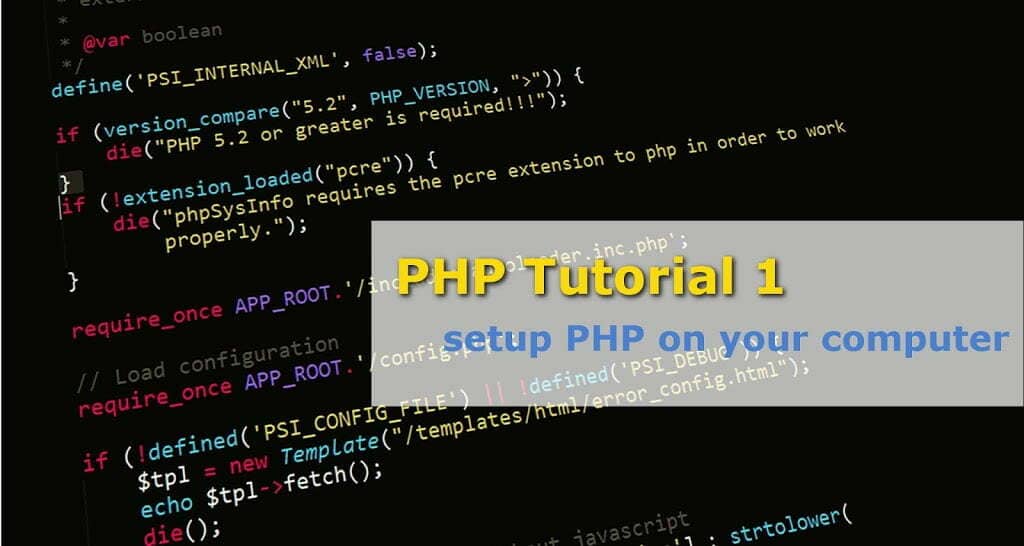


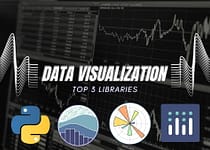

Really good blogpost. I love how everything is clearly structured and easy to understand! Thanks for sharing your knowledge.
I'm glad that you find my content helpful. 🙂
This is so clearly explained! Structured in a very understandable matter. Thank you for sharing these HTML tips!
Wow! Could I have used this tutorial about a year and a half ago! Lol. I’m sure a lot of people will find this useful.
I can see how this would be really useful to know! Thanks for sharing these tips 🙂
Ahh, that's so useful, I needed PHP installation tutorials a year back and they were really helpful. Very nicely explained!
Very nice tutorial, this topic is one of the most technical discussion I've encounter though you explained it in a very clear manner.
This seems helpful but I'm just not sure I'm smart enough to get it. Life is tough for a daddy blogger who doesn't understand code. Thanks for the much needed help.
I'm glad that you understand everything clearly.
I created this tutorial for the same reason, when I started learning PHP I did not get any thing which is based on how current web site works.
I'm glad that you found this post useful. 🙂
Thanks, if you need any thing from them now you can use it.
I'm glad that you like this tutorial. 🙂
I'm sure you can use those steps to config PHP if you need further help. You can tell me.
Thank you for the great tips! looking forwards for the rest of the series.
Great post with such a helpful tutorial! I am but just a beginner in the world for web designing and developing and love how you have explained everything in simpler terms. Thanks for sharing 🙂
I like finding technical articles that are written with non-techy people in mind because it explains everything in an easy to understand way. Thanks for sharing.
Very informative tutorial. While I'm a blogger, I could use some info on this. I just have Wordpress installed on my blog and it works for what I need.
I love how you have explained it so simply. I surely can use this in the future.
You are welcome :). The complete series will be uploaded soon.
This post is meant to be for beginners, I'm glad that you found this interesting and understandable. 🙂
I'm glad that you found this article helpful . 🙂
Oh, I'm sure it does. Wordpress is a very good platform for bloggers.
I'm glad that you found this helpful:)