Now we have everything on our phone from photos to videos, contacts, music, apps, email details, passwords even credit card details too. A study related to stolen phones reveals that the cost associated with the loss or theft of mobile phones is far greater than the cost of the device itself.
A stolen phone can ruin anyone’s day, stolen phones can not only result in some important personal data loss but also personal data can lead to identity theft and fraud. In 2016 IDG had done a survey in which was found that 45% of phones are forgotten in public places, and 20% of devices were taken from house or car. Only 10% of phones are pickpocketed. In each year 4.3 percent of phones are lost or stolen. In the global market, 4.3 percent is not a small amount, it’s around 70 million phones among which only 7 percent recovered.
This Smartphone Theft Prevention Act was published in February 2014. This legislation forces manufacturers like Google and Apple to include theft-deterring software. Different phone protection tools and backup plans can be very helpful in case of phone loss.
Those software does not assure you theft prevention but can secure your data. That package offers remotely find or lock your device or erase your data. Theft-deterring is preloaded on Android and iOS devices. Below I discussed how to use both of them.
Find Lost Android Device: Find My Device
Find My Device is a preloaded Google’s tracking software that can be very helpful, if you lose you any android device like an Android phone, tablet, or watch. Using this software you can find or lock your device and also can erase your device data. You should turn these features on your phone now because you will never know when you will go lose your phone.
Personally, I use this often, whenever I can’t see my phone I use the find feature. This feature offers a functionality call ring. I turn this on using a laptop browser and my phone started ringing, this how I found my phone without searching everywhere. 😛
Follow those steps to turn on Find My Devices in Android
- Go to Settings
- Tap Security
- Under “Device administrators” or “Find My Device” or “Android Device Manager” turn on:
- Remotely locate this device
- Allow remote lock and erase
Find Lost Device If your phone was stolen, you can locate your phone from any browser. You have to sign with the same google account to use this feature. Then you just need to google “find my phone” and if Find My Device is enabled, Google will display its latest location or you can check here.
Find Lost iOS Device: Find My iPhone
Using the cloud account you can track your phone’s last location and also can set Activation Lock. If your Activation Lock is on, you have to login in with your username and password to access it.
How to turn on Find My iPhone phone get stolen
- Tap Settings > [your name] > iCloud. If you are using iOS 10.2 or earlier, go to Settings > iCloud.
- Scroll to the bottom and tap Find My iPhone.
- Slide to turn on Find My iPhone and Send the Last Location.
Find Lost Device
- Sign in to icloud.com/find
- Find your device. Open Find My iPhone and select the lost device to view its last available location.
- Turn on Lost Mode. Using this mode you can lock your phone remotely and can set custom messages with your phone number and most important all Apple Pay on the device will be suspended until you turn off Lost Mode.
For more details, you can check Apple’s support page.
If, you are facing any problem regarding this or have some suggestions or questions tell me in comments.
You may also like this

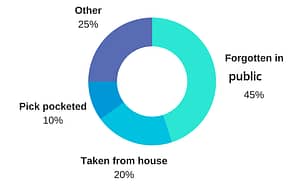


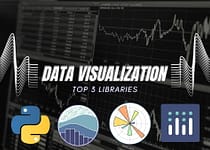

Great great pieces of advice!!! I will definitely come back to read again, as I want to be sure that I do it right!
Thank you for sharing!!!
This is very helpful. When you invest on things such as gadgets, it is important to protect it by having features/apps that will let you track it. Great post!
Great piece of advice practical and actionable
Good info, I have unfortunately been the victim of a stolen phone and it is more crippling than you might think. Good read.
My pleasure, glad to hear that you found this article helpful. (^_^)
Thank you, Jackie. (^_^)
Yes, we should protect our gadgets at least our data because nowadays we have every thing on our phone.
Glad to hear that you found this advice actionable. (^_^)
Sorry to hear that your phone was stolen.
But next time make sure to turn on this features as they can give you more safety.
Good luck thank you. (^_^)
Someone stealing my phone has literary been one of my biggest fears. Whenever I'm out, my purse is right next to me and I'm always checking to see if it's still there. This for sure came in handy. Thank you.
That's some great and handy information. I'd definitely use the feature beforehand to save myself from the trouble. Thanks for sharing.
Very useful. I travel a lot which means my phone is at a higher risk of getting stolen. I am going to try this strategy out
Ha ha. You will never lose your phone if you always check for it.(^_^)
Glad to hear that you found this article handy.
Great advice!I have my "find my phone" feature on but I don't use it as often as you do. <3
My husband's phone was taken from work. He was so disappointed. I need to make sure I have these features turned on on my phone.
That is one of my the first apps on my phone that I got.
Thank you for this wonderful tips. I will have to download the android app now.
My pleasure. 🙂
I'm Glad that you found this article helpful.
Of course you should apply every strategy you can, to save you phone. 🙂
Ha ha, 🙂 yeah I use this feature often. This is a great option right what do you think?
Felling sad hearing about your husband phone stolen, don't take any chance. Make your phone more secure Heather.
Those are inbuilt apps, you don't have to install them.
Glad to hear that you found this tips wonderful. 🙂
Yeah its true that we have to turn on before its getting stolen and my friend said the same too. Thank you for bringing this up.
I'm glad that it can help you 🙂